In an age where digital interactions are integral to daily life, the need to protect your personal data in Thailand has never been more critical. Whether you’re a resident, expat, or visitor, keeping your personal information safe is essential both online and offline. With the rise of cyber threats, identity theft, and stricter privacy regulations like Thailand’s Personal Data Protection Act (PDPA), understanding how to safeguard your data has become a fundamental responsibility.
This article will walk you through practical and legal advice on how to protect your personal data in Thailand, covering everything from secure internet practices to how you should handle your sensitive documents.

Understanding the Importance of Personal Data Protection
Your personal data includes any information that can identify you, such as your name, passport number, email address, phone number, and even financial information like credit card details. In Thailand, personal data is regulated under the PDPA, which mandates that organizations collecting your data must ensure its protection.
Why You Should Protect Your Personal Data
In today’s digital landscape, cybercriminals constantly seek ways to exploit vulnerabilities in both online and offline systems to gain access to sensitive information. If your personal data falls into the wrong hands, it can lead to identity theft, financial fraud, and unauthorized access to your accounts. Furthermore, once your data is compromised, it can be sold or traded on the dark web, making you a target for further attacks.
Protecting your data in Thailand is not just about following good practices; it’s also about staying compliant with legal regulations like the PDPA, which seeks to hold businesses accountable for how they collect, store, and use your personal information.
Best Practices for Protecting Your Personal Data Online
In today’s world, much of your personal information is shared online, whether through social media, e-commerce, or cloud services. Therefore, implementing strong cybersecurity habits is essential to keeping your data safe.
Use Strong and Unique Passwords
One of the simplest yet most critical steps to protect your personal data online is by using strong and unique passwords for each of your accounts. In today’s digital world, where cybercriminals are constantly looking for weak spots, a poorly constructed password can be the gateway to your personal information. A strong password acts as the first line of defense against unauthorized access and potential identity theft.
To create a secure password, follow these key guidelines:
- Length matters: Your password should be at least 12 characters long, as longer passwords are more difficult for hackers to crack.
- Use a mix of characters: Incorporate a combination of uppercase and lowercase letters, numbers, and symbols. This adds complexity, making it harder for hackers to guess your password using brute-force methods.
- Avoid obvious choices: Never use easily guessable information such as your name, birthdate, or common words like “password” or “123456.” These are often the first things hackers will try.
- Unique passwords for each account: It’s crucial to have a different password for each online account. Using the same password across multiple platforms increases your risk because if one account is compromised, it opens the door to others.
By following these practices, you significantly reduce the chances of your personal data being stolen or misused. It may take extra effort to create and remember different passwords for each account, but the payoff in terms of online security is invaluable.
Password Manager Tools
To simplify managing the complexity of multiple strong passwords, consider using a password manager. These tools provide a secure way to store your passwords and can even generate complex passwords for you, ensuring each one is unique and difficult to crack.
A password manager works like an encrypted vault, where you only need to remember one master password to access the entire database of your saved login credentials. This significantly reduces the risk of using weak or repetitive passwords across multiple sites.
Additionally, many password managers can automatically fill in your login details when you visit a site, saving you time and ensuring you always use the correct password.
Some benefits of using a password manager include:
- Strong password generation: Many tools can generate random, highly secure passwords using a mix of letters, numbers, and symbols. This guarantees that your passwords are strong and unique.
- Secure storage: Your passwords are encrypted and securely stored, ensuring that even if your device is compromised, hackers won’t easily access your login credentials.
- Cross-device synchronization: Many password managers sync across devices, meaning you can securely access your saved passwords from your computer, tablet, or smartphone.
Popular password managers like LastPass, Dashlane, or 1Password not only keep your personal information safe but also make it easier to follow best practices for cybersecurity without the headache of memorizing multiple complex passwords. Investing in a password manager is a small but powerful step toward ensuring your online data stays protected in Thailand and beyond.

Enable Two-Factor Authentication (2FA)
One of the most effective ways to further protect your personal data online is by enabling two-factor authentication (2FA). This method adds an additional layer of security to your online accounts by requiring not just a password, but also a second form of identification before granting access. With 2FA, even if someone manages to steal your password, they still won’t be able to access your account without the second verification step, drastically reducing the risk of unauthorized access.
Typically, 2FA requires you to provide two different forms of credentials:
- Something you know: This is your password, the standard method of authentication.
- Something you have: This could be a temporary code sent to your mobile device, generated by an authentication app, or sent via SMS.
Many services in Thailand, including online banking, e-commerce platforms, and social media accounts, support 2FA. For example, when you try to log in to your online banking or social media accounts, you may be required to enter a temporary verification code after entering your password. This adds an extra barrier for hackers attempting to gain access to your accounts, as they would need both your password and the temporary code to successfully log in.
How Two-Factor Authentication Protects Your Personal Data
By enabling 2FA, you significantly strengthen your account security. Even in the unfortunate event that someone compromises your password, they won’t be able to access your account without the second verification step. This added layer is especially important for accounts that store sensitive personal information, such as your email, online banking, or social media accounts.
For example, if a hacker obtains your email password but you’ve enabled 2FA, they would still need access to your mobile device to receive the verification code. Without this second form of authentication, they will be blocked from entering your account.
Popular Two-Factor Authentication Methods
There are several ways to set up 2FA, and most platforms offer a variety of options to suit your preferences. Some of the most popular methods include:
- Authentication apps: Apps like Google Authenticator, Authy, and Microsoft Authenticator generate temporary codes that you can use when logging in. These codes refresh every 30 seconds, making it almost impossible for hackers to predict or intercept them.
- SMS codes: Many platforms will send a temporary code to your mobile phone via SMS. While convenient, this method is considered less secure than an authentication app due to the possibility of SIM-swapping attacks.
- Email codes: Some platforms may send the 2FA code to your registered email address, which adds another layer of security. However, it’s important that your email account is also protected with 2FA.
- Biometric authentication: Certain services, particularly those linked to mobile banking or e-commerce, may offer biometric methods like fingerprint scans or facial recognition as part of their 2FA system. This provides another level of security, ensuring that only the legitimate account holder can access the account.
Why You Should Enable 2FA in Thailand
In Thailand, the adoption of 2FA is growing, especially in sectors like online banking, e-commerce, and social media. Given the increasing frequency of cybersecurity threats, using 2FA is a smart and easy way to protect your personal data and ensure that your accounts remain secure.
Many people make the mistake of assuming their password alone is enough to keep them safe. However, with the rise in sophisticated hacking techniques, it’s no longer sufficient. By enabling 2FA, you’re significantly reducing the chances of your accounts being compromised, and this is especially important when handling sensitive information online in Thailand.
Activating two-factor authentication across your accounts is one of the best practices to safeguard your personal data. It’s a simple yet powerful step that can prevent unauthorized access and give you peace of mind. Take advantage of this feature wherever possible, especially for online banking, shopping, and any other platform that holds valuable personal information.

Be Cautious with Public Wi-Fi Networks
Public Wi-Fi networks are widely available and convenient, but they pose significant security risks. Whether you’re in a café, airport, hotel, or shopping mall, using public Wi-Fi can expose your personal data to cyberattacks. These networks are typically unsecured, meaning hackers can easily intercept your data as it travels between your device and the internet. Without proper protection, your sensitive information, including banking details, passwords, and personal messages, can be stolen and misused.
In Thailand, where public Wi-Fi is commonly available in tourist areas and public spaces, it’s critical to exercise caution. Hackers often target these networks because they know users are likely to access important information without thinking twice. While using public Wi-Fi for casual browsing may be relatively safe, you should never access sensitive accounts like your bank account, email, or online shopping platforms without proper safeguards.
Tips for Staying Safe on Public Wi-Fi
- Avoid sensitive activities: Refrain from logging into online banking accounts, making online purchases, or accessing other accounts that require sensitive personal information while connected to public Wi-Fi. These activities are highly vulnerable to interception.
- Check for HTTPS: Ensure that the websites you visit use HTTPS encryption, which provides a basic layer of security. Look for a padlock symbol in the browser’s address bar to confirm that the site is secure.
- Disable automatic connections: Many devices are set to automatically connect to available Wi-Fi networks. Disable this feature to avoid unintentionally connecting to a potentially unsafe network.
- Turn off file sharing: If you’re using public Wi-Fi, make sure to disable file sharing features on your device, as this can provide hackers with an easy route to access your files.
Use a Virtual Private Network (VPN)
One of the best ways to protect your personal data when using public Wi-Fi in Thailand is by using a Virtual Private Network (VPN). A VPN provides a secure connection by encrypting your data, making it much harder for anyone to intercept your internet traffic. When you connect to a VPN, your data is routed through a secure server, effectively hiding your IP address and ensuring that your online activity remains private.
Benefits of Using a VPN
- Data encryption: A VPN encrypts all the data you send and receive, meaning that even if a hacker manages to intercept your connection, they won’t be able to read your data. This is especially important when using public Wi-Fi networks, where unencrypted data can be easily accessed by malicious actors.
- Privacy protection: By masking your IP address, a VPN keeps your location and online identity hidden. This prevents hackers, advertisers, and even your internet service provider (ISP) from tracking your online activities.
- Access restricted content: In addition to improving security, a VPN allows you to bypass geographical restrictions and access websites or services that may be blocked in Thailand. Whether it’s accessing your home country’s streaming services or bypassing censorship, a VPN can provide an additional layer of convenience.
Choosing a Reliable VPN in Thailand
When selecting a VPN to use in Thailand, it’s important to choose a provider with a strong reputation for security and privacy. Free VPNs can sometimes be unreliable or even dangerous, as some may log your data and sell it to third parties. Investing in a paid, trustworthy VPN service ensures that your data remains safe and your internet activity stays private.
Look for a VPN that offers:
- Strong encryption protocols: Choose a VPN that uses top-tier encryption standards such as AES-256, which ensures maximum data protection.
- No-log policies: Make sure the VPN provider has a strict no-logs policy, meaning they do not store or track your online activity.
- High-speed servers: A reliable VPN should offer fast speeds and a wide range of server locations to ensure smooth browsing without slowdowns, even when connected to a server outside Thailand.
While public Wi-Fi networks are a convenient way to stay connected, they pose serious risks to your personal data. To stay safe, avoid accessing sensitive accounts over unsecured networks, and take advantage of tools like VPNs to protect your online privacy. A VPN is an essential tool for anyone frequently using public Wi-Fi in Thailand, ensuring that your data stays encrypted, your IP address hidden, and your personal information secure from cybercriminals.
Watch Out for Phishing Scams
Phishing attacks remain one of the most prevalent and dangerous methods hackers use to steal personal data. These scams often involve fraudulent emails, messages, or websites that appear to be from trusted companies, such as your bank, social media platforms, or even government agencies. The goal of these phishing attempts is to trick you into revealing sensitive personal information—such as your login credentials, passwords, or credit card details—by clicking on a malicious link or providing the requested information.
In Thailand, phishing scams frequently target online banking users and tourists unfamiliar with local systems, making them more vulnerable to deceptive tactics. For example, you might receive an email that looks like it’s from a reputable Thai bank, asking you to “update your account details” by clicking on a link. Once you enter your details, hackers can gain access to your bank account, leaving your financial information exposed.
How to Spot Phishing Scams
To avoid falling victim to phishing scams, be vigilant and watch for these common warning signs:
- Suspicious email addresses: Phishing emails often come from addresses that look similar to legitimate ones but include minor misspellings or random characters. Always check the sender’s email address carefully.
- Urgency or threats: Phishing scams often create a sense of urgency, pressuring you to act quickly by threatening account suspension or unauthorized charges. Legitimate companies rarely demand immediate action in this way.
- Generic greetings: If an email or message starts with a generic greeting like “Dear Customer” instead of using your actual name, this could be a red flag. Trusted companies usually personalize their communications.
- Unusual links: Before clicking on any link in an email or message, hover over it to see the URL. If the link seems unrelated or leads to a suspicious domain, avoid clicking it.
What to Do if You Receive a Phishing Message
If you receive an email or message that you suspect is a phishing attempt, do not click on any links or provide your personal information. Instead, take the following steps:
- Verify the sender: If you’re unsure whether the message is legitimate, contact the company directly using their official website or phone number to verify the communication.
- Report the scam: Many email services, like Gmail or Outlook, have options to report phishing attempts. Reporting these scams helps prevent others from falling victim to the same attack.
- Delete the message: Once you’ve confirmed that it’s a phishing attempt, delete the message immediately to prevent accidental clicks or exposure.
By staying alert to these scams, you can better protect your personal data from falling into the hands of hackers. In Thailand, where phishing attacks continue to grow in sophistication, particularly within online banking, it’s more important than ever to exercise caution and verify communications before responding.
Regularly Update Your Software
One of the easiest yet most crucial ways to protect your personal data online is to ensure that all your software is regularly updated. Whether it’s your operating system, web browser, antivirus software, or mobile apps, keeping them up to date is essential for defending against potential cyber threats. Outdated software is a significant security risk because hackers constantly look for vulnerabilities in old versions that have not been patched.
Developers frequently release updates to fix these vulnerabilities, improve security protocols, and add new features that enhance protection. Ignoring software updates means you’re leaving your personal data exposed to known security risks that could have been easily prevented.
Why Updating Your Software is Important
Hackers and cybercriminals are always searching for ways to exploit weaknesses in software. When a security vulnerability is discovered, developers work quickly to release patches that close these gaps, but these patches are only effective if you install them. Failing to update your software means you’re still using a version with known weaknesses, essentially leaving your device open to attack. These weaknesses could give hackers access to your sensitive personal data, including your passwords, financial information, or even control over your device.
For instance, if you’re using an outdated version of your web browser or mobile app, cybercriminals can exploit loopholes to steal your login credentials or install malware that tracks your keystrokes, leading to potential identity theft or unauthorized access to your accounts.

Which Software Should You Update Regularly?
Several key types of software should be regularly updated to ensure your personal information remains secure:
- Operating System: Whether you’re using Windows, macOS, iOS, or Android, keeping your operating system up to date is critical. New releases often include vital security patches and enhancements that protect your entire device.
- Web Browsers: Browsers like Google Chrome, Mozilla Firefox, or Safari are your gateways to the internet, making them prime targets for hackers. Regular updates ensure that you’re protected against the latest threats, including phishing and malicious websites.
- Mobile Apps: Many apps, especially banking apps or apps that handle sensitive information, regularly update their security features. By keeping them updated, you ensure that your personal data is safe while using the app.
- Antivirus and Security Software: Security programs are only effective if they have the most up-to-date virus definitions and security protocols. An outdated antivirus program may fail to detect the latest malware or phishing attempts.
How to Ensure Your Software is Always Up to Date
- Enable automatic updates: Most devices and software programs allow you to enable automatic updates, which ensures you receive the latest security patches as soon as they are available. This is the best way to stay ahead of potential vulnerabilities.
- Check for updates manually: If you don’t have automatic updates enabled, make it a habit to check for updates regularly, especially for your operating system and web browser. This ensures you don’t miss any critical security patches.
- Restart your devices: Updates often require a system restart to be fully implemented. If your device prompts you to restart after an update, don’t delay it, as this is essential for activating new security features.
Monitor Your Financial Accounts
Regularly monitoring your financial accounts is a crucial step in protecting your personal data and ensuring that you catch any suspicious activity early. Whether it’s your bank accounts, credit card statements, or other financial transactions, staying vigilant helps you identify and respond to potential threats before they cause significant damage. In Thailand, many banks and financial institutions offer alert systems that notify you of unusual transactions, providing an extra layer of security.
Why Regular Monitoring is Essential
Cybercriminals often attempt to steal small amounts of money from several accounts to avoid detection. Without regularly reviewing your financial activity, you might not notice these small transactions until it’s too late. Immediate action is often the key to preventing further financial losses. By keeping a close eye on your bank statements and credit card activity, you can spot unauthorized charges, missing funds, or any signs that your personal data has been compromised.
For added security, many banks in Thailand allow you to set up real-time alerts for any unusual transactions. You can receive notifications via SMS or email whenever large withdrawals, purchases, or transfers are made. If you receive an alert about a transaction you didn’t authorize, contact your bank immediately to block your card or account and prevent further fraudulent activity.
Best Practices for Monitoring Your Financial Accounts
- Check your accounts regularly: Make it a habit to review your bank accounts and credit card transactions at least once a week. This helps ensure you can quickly identify any irregularities or unauthorized transactions.
- Set up alerts: Most financial institutions in Thailand allow you to set up alerts for large transactions, international purchases, or logins from unfamiliar locations. Activating these alerts ensures you are informed immediately if there is any suspicious activity.
- Review your credit report: Monitoring your credit report for any unauthorized accounts or credit applications is another way to detect fraud. If someone uses your personal information to open a new credit line, it will show up on your report.
By keeping a close watch on your financial activity and taking swift action when something looks off, you can greatly reduce the risk of financial fraud and protect your personal data from being exploited.
Best Practices for Protecting Your Personal Data Offline
While much attention is often given to online data protection, it’s equally important to safeguard your personal data offline. Physical documents containing sensitive information—such as bank statements, tax records, and utility bills—can still be misused by identity thieves if not handled properly. Offline data protection is essential for preventing identity theft and keeping your personal information out of the wrong hands.
Shred Sensitive Documents
One of the simplest yet most effective ways to protect your personal data offline is by shredding sensitive documents before disposal. Physical documents like old bank statements, tax returns, credit card bills, and utility statements contain a wealth of information that can be used to steal your identity or commit fraud. Simply throwing these papers in the trash leaves them vulnerable to anyone who might dig through your discarded items.
Identity thieves often target garbage bins, searching for discarded documents that reveal personal details such as your name, address, account numbers, or social security number. Once they have this information, they can easily impersonate you, open new credit accounts, or even access your bank accounts. To avoid this, always shred any documents that contain personal data before throwing them away.
Which Documents Should You Shred?
Here are some examples of documents you should always shred before discarding:
- Old bank statements and credit card bills
- Utility bills and rental agreements
- Tax returns and financial statements
- Receipts that contain credit card numbers or personal details
Using a cross-cut shredder is recommended, as it ensures that your documents are thoroughly destroyed and cannot be pieced back together by potential thieves.
Secure Important Documents
Equally important is the safe storage of important documents that contain sensitive information. Items such as your passport, visa, house registration, financial records, and legal documents should be kept in a secure location to prevent them from being stolen, misplaced, or damaged. If you’re renting a home or apartment in Thailand, it’s especially crucial to store these documents in a place where they cannot be easily accessed by others.
How to Secure Your Documents
- Invest in a fireproof safe: A small, fireproof safe is an excellent investment for securing your most important documents. These safes protect against fire, water damage, and theft, ensuring your personal data remains safe even in an emergency.
- Use a locked drawer: If a safe isn’t an option, consider using a locked drawer or cabinet to store your sensitive paperwork. Ensure that only trusted individuals have access to the key or combination.
- Store digital copies securely: For added protection, create digital copies of your essential documents and store them in a secure, encrypted location, such as an external hard drive or a cloud storage service with strong security protocols. This way, even if the physical copies are lost or damaged, you’ll still have access to your personal information.
By following these best practices for shredding documents and securing important papers, you can reduce the risk of identity theft and ensure that your personal data remains protected, both online and offline. Protecting your information in Thailand isn’t just about digital security—taking care of physical documents is just as critical.
Be Careful with Sharing Personal Information
In today’s interconnected world, it’s essential to be vigilant when sharing your personal information, especially in public settings or when signing up for services. Whether you’re providing your passport number, ID number, or other sensitive details, it’s critical to assess whether sharing such information is absolutely necessary. In Thailand, it’s common to be asked for personal details when signing up for services, renting property, or even making certain purchases. However, not all requests are legitimate, and over-sharing can put you at risk for identity theft or data breaches.
Steps to Safeguard Your Personal Information
- Ask if the information is necessary: Before providing sensitive data like your passport number or ID number, ask the organization why they need it and how it will be used. Often, companies request more information than they truly need, so don’t hesitate to inquire if providing certain details is mandatory.
- Share information only with reputable companies: Ensure that you are dealing with a trusted and reputable company or organization before sharing sensitive information. Verify that the company has robust data protection practices in place and complies with the Personal Data Protection Act (PDPA), which regulates how personal data is handled in Thailand.
- Be cautious in public settings: When you’re in public places such as cafes, airports, or government offices, avoid discussing or sharing personal information in ways that could be overheard or misused. This is especially important when filling out forms or discussing financial or legal matters in public spaces.
By being cautious about when and where you share your personal data, you can greatly reduce the risk of your personal information falling into the wrong hands. In Thailand, where privacy concerns are rising with the implementation of the PDPA, it’s crucial to stay proactive in protecting your data.
Legal Protections for Personal Data in Thailand
In addition to following the best practices for safeguarding your personal data, it’s essential to understand the legal framework that protects your information in Thailand. The introduction of the Personal Data Protection Act (PDPA) in 2022 marked a significant shift in how personal data is regulated, bringing Thailand in line with international standards. The PDPA grants individuals greater control over their personal information and holds companies accountable for how they collect, store, and process this data.
Why the PDPA Matters for Your Privacy
The PDPA was designed to protect the personal data of individuals, ensuring that organizations handling your information do so responsibly. Whether you’re dealing with local businesses, government agencies, or global corporations operating in Thailand, the PDPA gives you specific rights and protections regarding how your personal information is used. Understanding the key provisions of the PDPA empowers you to take action if your personal data is mishandled, whether it’s a case of unauthorized data sharing, data breaches, or failure to obtain your consent.
Key Features of the PDPA
The Personal Data Protection Act (PDPA) outlines several critical measures aimed at safeguarding your personal information and ensuring transparency in how organizations handle it. Here are the most important features:
Consent Requirements
Under the PDPA, companies and organizations must obtain your explicit consent before they can collect, process, or share your personal data. This means you have the right to know why the information is being collected, how it will be used, and with whom it will be shared.
Consent must be freely given, and you should have the option to withdraw it at any time.
For example, if you are signing up for a service or purchasing a product in Thailand, the company must ask for your clear and informed consent before gathering your personal information. Without this consent, the collection and use of your data could be a violation of the PDPA.
Data Subject Rights
The PDPA grants you specific rights over your personal information, known as data subject rights. These rights include:
- Access to your data: You have the right to request access to the personal data an organization has collected about you, as well as how that data is being used.
- Right to correction: If the information a company holds about you is inaccurate or outdated, you can request corrections to ensure that the data is accurate and up to date.
- Right to deletion: If your data is no longer necessary for the purposes it was collected, or if you withdraw your consent, you have the right to request that the organization delete your personal data.
These rights empower you to have greater control over your personal information and ensure that it is handled responsibly and accurately by businesses or organizations in Thailand.
Penalties for Violations
Companies or organizations that fail to comply with the PDPA can face significant penalties, including fines and even imprisonment for more severe breaches. Penalties are intended to encourage organizations to take data protection seriously and to ensure they have robust data security measures in place.
For example, if a company collects your personal data without obtaining proper consent or fails to protect your information from a data breach, they could face fines or legal consequences. The PDPA makes it clear that organizations are responsible for safeguarding your information, and violations can lead to both financial penalties and reputational damage.
Taking Action if Your Data is Misused
If you believe that your personal information has been misused or mishandled by a company in Thailand, you have the right to file a complaint under the PDPA. The law provides mechanisms for you to seek legal recourse and hold organizations accountable for breaches of your data privacy. This could involve filing a complaint with the relevant data protection authorities or pursuing legal action in cases of severe violations.
Understanding the PDPA gives you the tools to protect your personal data and take action when necessary. By knowing your rights and holding organizations accountable, you can ensure that your personal information is handled with care and in compliance with the law.
Conclusion
Protecting your personal data in Thailand requires a comprehensive approach, blending both best practices for online security and offline protection, along with a solid understanding of the legal safeguards provided by the Personal Data Protection Act (PDPA). Whether you’re a resident, an expat, or a visitor, ensuring your personal information is secure is vital to preventing identity theft, financial fraud, and other forms of data misuse.
By following the recommendations outlined in this article—such as using strong passwords, enabling two-factor authentication, being cautious with public Wi-Fi, and regularly monitoring your financial accounts—you can significantly reduce your risk of falling victim to cyber threats. Likewise, safeguarding your offline data by shredding sensitive documents and securely storing important papers is just as crucial.
Understanding your legal rights under the PDPA also empowers you to take control of your data privacy. This regulation provides vital protection by ensuring companies handle your data responsibly, and it gives you the ability to take action if your personal information is misused.
In today’s world, staying proactive about data protection is not just advisable—it’s essential. With the right tools and knowledge, you can keep your personal data safe, both online and offline, and enjoy greater peace of mind while living or traveling in Thailand.
FAQs
The Personal Data Protection Act (PDPA) is a law that regulates how companies in Thailand collect, store, and use personal data. Its primary goal is to ensure that businesses follow strict privacy protocols and that individuals’ personal information is handled responsibly. Under the PDPA, individuals are given greater control over their data, including the right to consent to its use and the ability to access, correct, or delete their information if necessary.
To effectively protect your personal data online in Thailand, follow these best practices:
Use strong passwords that are unique for each account.
Enable two-factor authentication (2FA) for an added layer of security.
Avoid accessing sensitive accounts over public Wi-Fi networks, as they are vulnerable to hacking.
Consider using a Virtual Private Network (VPN) for extra protection when accessing the internet in public spaces, ensuring your data is encrypted and your identity hidden.
While public Wi-Fi is convenient, it is often not secure. Hackers can easily intercept data on unsecured networks, which puts your personal information at risk. If you must use public Wi-Fi in Thailand, avoid accessing sensitive information, such as your bank account or personal email, unless you are using a VPN to encrypt your connection and protect your data.
If you suspect your personal data has been stolen in Thailand, act quickly:
Contact your bank or the relevant service provider to block any suspicious activity on your accounts.
Report the theft to local authorities to prevent further misuse of your data.
Check if your data has been misused by reviewing your financial accounts and looking for any unauthorized transactions.
Consider changing your passwords and enhancing your security settings to prevent future breaches.
Two-factor authentication (2FA) adds an extra layer of security to your accounts by requiring not just a password, but also a second form of identification. This could be a code sent to your phone or generated by an authentication app. Even if someone has stolen your password, they would still need the second authentication factor to access your account, making it much harder for hackers to gain unauthorized access.
To prevent identity theft, it’s important to securely dispose of sensitive documents. Shred any paperwork containing personal information before discarding it. This includes old bank statements, tax documents, and utility bills. Shredding ensures that no one can retrieve your information from the trash.
No, under the PDPA, companies in Thailand are required to obtain your explicit consent before collecting, processing, or sharing your personal data. There are exceptions in certain legal circumstances, such as when data collection is necessary for legal compliance, but in most cases, you must be fully informed and give permission before your data is used.
To ensure your personal data remains secure in Thailand, adopt the following habits:
Use secure passwords and update them regularly.
Enable 2FA on all accounts that support it.
Regularly update your software to protect against vulnerabilities.
Be cautious with public Wi-Fi and use a VPN when accessing the internet in public spaces.
Shred sensitive documents before discarding them, and store important documents securely, such as in a locked drawer or fireproof safe.
The PDPA protects your personal data by requiring businesses to handle it responsibly. Under the law, you have the right to:
Access the data that companies have collected about you.
Request corrections if the data is inaccurate.
Ask for the deletion of your data if it is no longer necessary or has been mishandled. The PDPA also mandates that companies obtain your explicit consent before processing your data and imposes penalties for violations of the law.
When reviewing a company’s data protection policy in Thailand, make sure it aligns with PDPA regulations. Look for:
Clear consent forms that explain how your personal data will be used.
Options for you to access, correct, or delete your data if needed.
Transparent policies on how long your data will be stored and whether it will be shared with third parties. By ensuring the company follows these guidelines, you can better protect your personal information from misuse.